So far, as of this writing, transferring files will only work if you opt into the Steam Beta for the desktop client. The file transfer is also limited to transferring only from your desktop to your Steam Deck on the same local network. This may change in the future.
OPTING INTO THE STEAM DESKTOP BETA
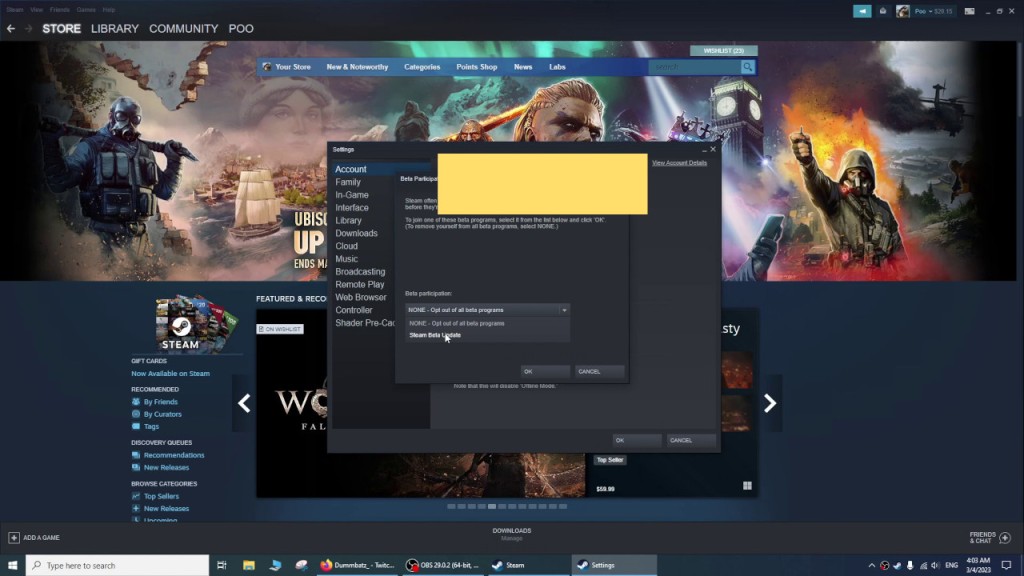
- Go to Steam -> Settings -> Account -> “Beta Participation”.
- Change to “Steam Beta Update”.
- Steam will restart after downloading the update.
STEAM DECK SETTINGS
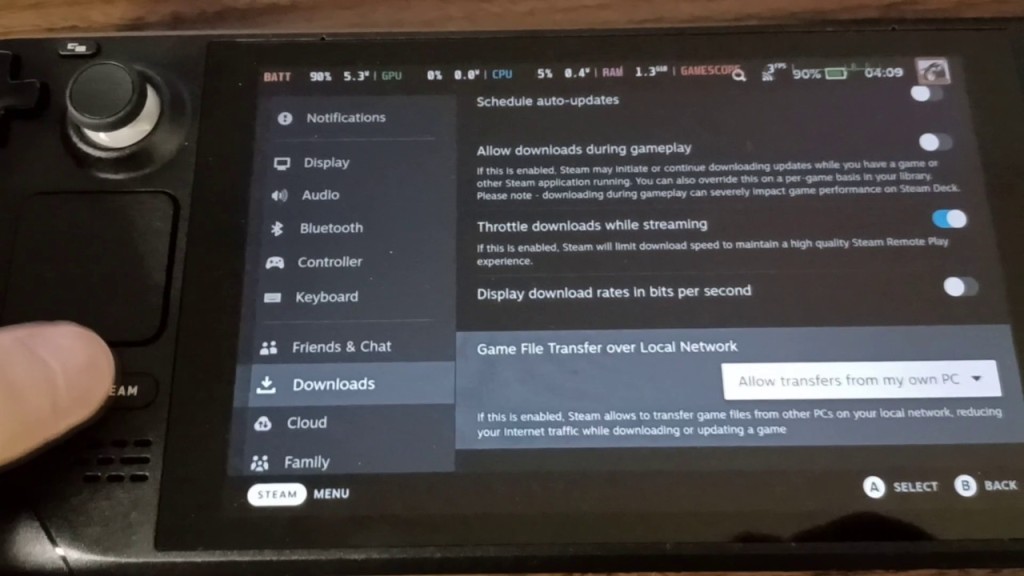
- Go to Settings -> Downloads -> “Game File Transfer Over Local Network”.
- Change to “Allow transfers from my own PC”.
- Download any game that is already installed on your desktop.
- Your desktop client will show local network transfers and this is how you will know it’s working.
